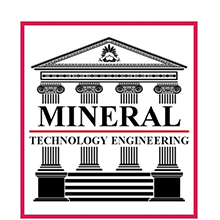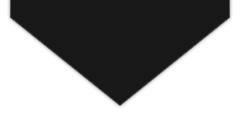How do I Update? Important for Version 4!
- 22.08.2012
Updates can be as easy or hard as you want to make it. We say that because there are a variety of ways a person can update the version of there template and if you follow these instructions, we'll try and make it as painless and as successful as possible.
Read more...